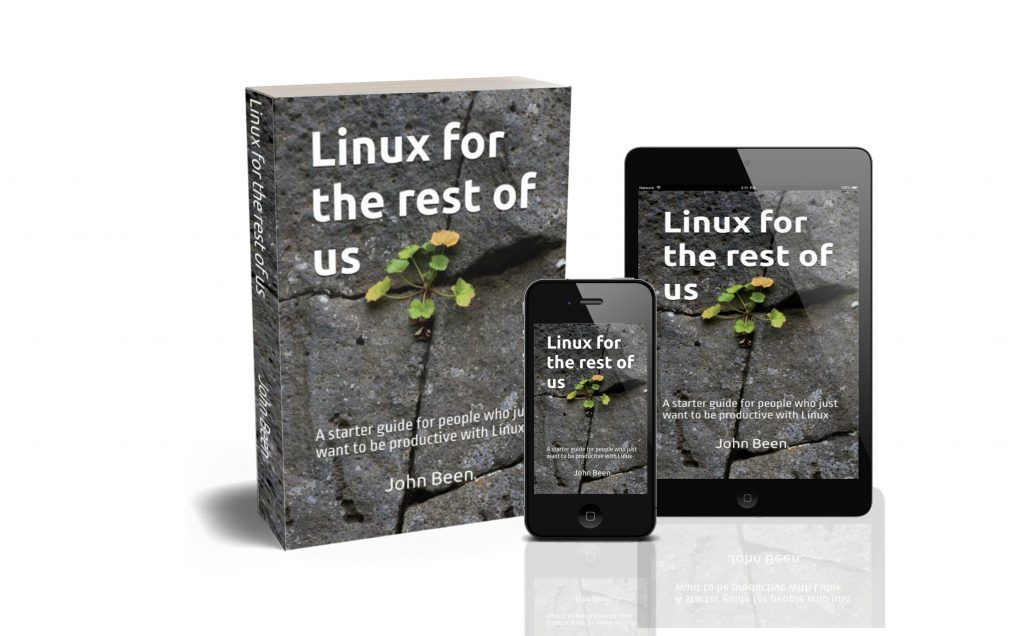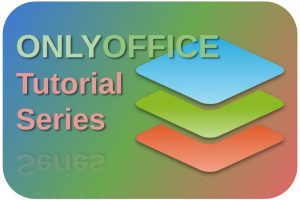Belonging is essential to most people. Belonging somewhere gives you a haven and a feeling of coming home. It gives you a sense of having a family where people speak the same metaphorical language as you or have interests that interest you. But feeling at home somewhere for a long time can also cloud your view of the things and events around you, for example, because of confirmation bias. We see this bias in many areas of our lives, and also in the camps surrounding various technology branches, technologies, and Operating Systems. If you are deeply rooted in the Windows camp, “you turn your nose up at everything that has to do with macOS”. And as a macOS enthusiast, you have plenty of arguments as to “why your operating system is so much better than Windows”. And Linux enthusiasts should of course not care for either Windows or macOS, because “their open-source choices are superior”. All jokes aside, if you put these platforms side by side and compare them objectively, then the differences are actually not that shockingly large and certainly not unbridgeable in your daily productivity. Ultimately, from a productivity perspective, the simple task of an Operating System on a personal computer is to provide a stable technical environment to run software in a reliable, secure, and fast manner. Of course, all Operating Systems have additional technical responsibilities, but from an end-user perspective, so for a user of productive applications, running software well is the most fundamental task. And Windows, macOS, and Linux are all very good in that area. So, when you are currently a macOS user and thinking about alternatives, switching to Linux is maybe easier than you think. In this article, I will give you some background that could help you consider a switch from macOS to Linux.
Content
- Introduction
- My personal switching story
- Reasons Not to Switch to Linux
- Generic reasons to consider switching to Linux
- Apple specific reasons to consider switching to Linux
- Your first steps in the Linux world
- Final words
Introduction
If you are a long-term user of the macOS operating system, you probably know exactly how everything in your system works, you know all the tricks and hidden functionalities, you no longer have to think about the available keyboard shortcuts, and you just enjoy your system each day again and again, because of the beautiful integration of all your Apple components. So, there are probably enough reasons not to think about a switch to another platform. But maybe there are. As an avid Apple user myself for many years, I experienced myself at some moment that opinions can change and that there may be valid reasons why you want to leave your current platform and exchange it for an alternative.
For me the switch to Linux was easy, but the decision to move from macOS to Linux can be different in nature for different people and involves both technical considerations and emotional readiness. The things that play a role in whether you are willing to consider a change from macOS to Linux include, for example, whether there are good alternatives available for the applications you currently use on your Apple machine, or whether you can install Linux on your current Apple hardware or whether you need to purchase (new or refurbished) hardware that is suitable for Linux, whether it is easy to migrate your data to your new Linux machine, whether you use additional Apple products that are deeply integrated into your current Apple ecosystem, and so on. Ultimately, it is up to you to determine whether letting go of the known and certain specific advantages of your current environment is offset by the possibilities and benefits of a Linux Operating System.
My personal switching story
I also came from the Apple ecosystem before I turned to Linux. I switched only a few years ago from using OSX / macOS to using Linux as my daily driver. Before that, I had been a very satisfied user of the Apple Operating System for more than 10 years.
Due to increasing hardware issues (graphic card failure (I even heated the graphics card from my iMac in the oven for a couple of minutes to make it work again for a little while. Yes, this is really a legitimate solution), cooling issues, etc.) of my iMac 27 inch and the fact that my loyal MacBook Aluminum Late 2008 was no longer supported by Apple (so I could not upgrade to the most recent macOS), and on that moment I had some decisions to make. I had to think about what to do next. Because I had set other goals for my money and did not feel like spending thousands of euros on new equipment again, I looked for cheaper alternatives that could serve me equally well. And because I used to really enjoy building computers myself, this was the opportunity for me to rekindle that interest. In addition, for different reasons, I personally don’t find Windows a pleasant system, so that was certainly not an alternative, and that is why my attention was automatically drawn to Linux.
Of course, I did my research. I investigated hardware and software options. I had to find out if the things I did on my Apple computers were also somehow possible on Linux. I tried to be open-minded, so one of the things was my mindset shift to not focus on specific applications or brands, but on what my needs out of software were and if I could find alternatives on Linux that could serve me equally well. And from that first day I started using Linux, I haven’t been able to let it go.
As a replacement for my iMac, I built a new powerful Intel i7 16GB Linux workstation. After that, I also swapped the outdated OS X on my still-working but old MacBook for Linux.

Read: “Bring your MacBook Aluminum Late 2008 back to life again with Linux“
That was my start of using Linux and I couldn’t be happier. I still use the same Intel i7 16GB Linux workstation, but recently I bought a bit more modern refurbished Dell Latitude laptop for my mobile Linux needs.
Read: “My first impressions of using Linux on my new old refurbished Dell Latitude 5520“
But even though I have been a huge fan of Linux for a few years now, this has not made me an opponent of Apple’s macOS. Personally, after having been a satisfied user of macOS for more than 10 years and still keeping up with Apple developments, I still think this operating system is very nice with several unique features. It’s stable, looks good, has a lot of features, supports great integration and of course, it runs on visually unparalleled hardware.
Reasons not to Switch to Linux
Before we look into reasons that should help you to decide to consider Linux, of course, there are also some reasons why you might not want or should switch to Linux, or at least why a full switch might not be wise.
- Software designed specifically for macOS is not available for Linux
- Perfect integration of Apple products
- Performance through seamless connection of software and hardware
- Unbelievable battery life
- Hardware design
- Emotional obstacles
Software designed specifically for macOS is not available for Linux
Not all software specifically developed for macOS is available for Linux. If you are very tied to specific applications for your work, or act in a software pipeline with dependent applications and components in which you collaborate with other parties or users, then you should include this in your decision process. There is for every mainstream application probably a Linux alternative available that has approximately the same to offer (read my article: “What are the best alternatives to Adobe products for Linux“), but if due to strict requirements in a collaboration you cannot or are not allowed to work with anything other than products such as Final Cut or Photoshop, then it is difficult to solve this under Linux.
But if you’re an individual photographer, graphics artist, or video editor, there are plenty of great alternatives, such as DaVinci Resolve, Krita and GIMP. For example, next to my regular job as an IT Solution Designer, I was also a wedding photographer for a while, and from a software point of view, I did not encounter any problems in my switch from macOS to Linux based on tools like darktable, digiKam, and Rapid Photo Downloader (read my article “How to set up a Linux and Open Source based workflow for professional photographers” and “How to color calibrate your monitor in Linux“). And when you are a software developer, a switch is even easier and maybe even preferable, as the most important and well-known tools are also available for Linux.
Perfect integration of Apple products
Another reason not to switch from the Apple ecosystem to Linux is if you really value the very well-working integration of all Apple products. This integration between products is greatly appreciated by many Apple users, and could therefore be an important argument to stay in the Apple ecosystem. In my opinion, you will not find this level of integration out-of-the-box in the Linux world. On the other hand, I also read that more and more Apple users begin feeling a bit trapped in the Apple walled garden and want to go back to a situation where not everything is so tight together that you can’t escape. With Linux, you have the option to escape and simplify.
Performance through seamless connection of software and hardware
If there is one thing that is clear about Apple computers and tablets, it is their performance-per-watt ratio in specific situations. The ease with which apps start up, and run side by side, how smoothly heavy video editing processes are handled and rendered, etc, without real need for active cooling of the CPU, is highly praised by many Apple users. This is especially evident with the modern M chips that are developed by Apple itself. It is especially the perfect connection of Apple software to Apple hardware and the unique SOC architecture that brings specific advantages that are much more difficult for other providers to achieve. Apple only has to take into account a limited set of products and it is therefore relatively easier to achieve such a level of integration and optimization.
Unbelievable battery life
If you are a user of Apple laptops, such as the MacBook Air or the MacBook Pro, you will be familiar with the long time that you can use your device on battery power before it needs to be recharged. With the new Apple M3 chips that can currently give up to 22 hours on a battery charge, it leaves every Linux-based laptop probably behind. But who knows what the near future will bring, such as the developments around the Snapdragon X Elite processor.
Hardware design
Beauty is in the eyes of the beholder and there is no arguing about beauty as it is a very subjective topic, but I think that even many non-Apple users can appreciate the design and the high level of perfection in the design and finishing of Apple products. This can be an emotional hurdle to make a decision to switch to the Linux world. But there are beautiful laptops available from other brands that are capable of running Linux, so don’t judge too fast and have an open mind in your decision process. Have for example a look at the Dell XPS series laptops or the Asus ZenBook.
Emotional obstacles
We can think of several practical and technical reasons why a move away from Apple can be difficult, but let’s not forget an additional reason, namely emotional obstacles. When you have been using a certain product for a long time and are completely familiar with it, know exactly where everything is, every keyboard shortcut is etched in your memory, and you have felt at home with it for a long time, then there can be a big emotional obstacle in the way of making a switch possible. Emotions are not objective, so they are often difficult to reason away. When you have lived in the same village your whole life, it is also emotionally difficult to leave, even if you see the advantages of the city and know the limitations of your own village. But such a departure and the journey to a new world can also be enormously liberating.
Generic reasons to consider switching to Linux
Before we look at several macOS-specific topics that could be important in your assessment process as to whether Linux could be a feasible and desirable alternative for you as a current macOS user, it is good to first take a more generic look at why you should consider Linux. Regardless of which operating system you are currently using, Windows or macOS, several reasons speak in favor of a possible switch to Linux. So here are in my opinion some solid reasons why you should at least consider a switch to Linux:
LET OP NUMMERING HIERONDER
- Run and use Linux directly from a live USB stick
- Speed and simplicity of installation and updates
- No bloatware
- Linux is the only platform left to escape AI
- No unwanted or unexpected updates
- Anonymity
- Free-of-charge operating system and applications
- A very helpful and fast-responding community
- Great non-commercial applications available for every purpose
- Options for beginners and experienced users
- Runs perfectly fine on your old hardware
- Better for the environment
- No concessions, as it can do the same as the mainstream systems
- Flexible to change to your needs
- Great and extensive software center
- Stability
- It’s much easier to use than you think
Run and use Linux directly from a live USB stick
Compared to operating systems like macOS and Windows, Linux is much more flexible in terms of using the system without actually installing it. So if you want to try it out first and test it on your specific hardware, that is simply possible by starting Linux from a USB stick in what is called live mode. All functionality is available for you to try without touching or impacting your current installed operating system.

Read my blog post “How to create a Linux Mint bootable USB in macOS and Windows” to learn how to make your own bootable Linux live environment USB stick.
Speed and simplicity of installation and updates
Installing, for example, Linux Mint, Zorin OS, or Ubuntu, including the graphical desktop environment and a lot of important ready-to-use applications like LibreOffice, Thunderbird, and Firefox, will take no more than 10 minutes. Yes, really! I didn’t believe it as well the first time I installed Linux Mint on an old Dell T3400 workstation. Compare that to the lengthy installation process of Windows or macOS.
Read more on the installation process in my article “How to install Linux Mint on a PC or Mac“.
No bloatware
When you buy your new Windows workstation or laptop, or when you do a fresh install of Windows, the first thing you see when you click on your start button is that there are quite some apps that you don’t need and that have only a highly commercial function. Of course, you can remove them, but that is the whole point. You want to start with a clean system that you can fill with whatever you want, not with what a manufacturer wants me to buy. When you install Linux Mint or Zorin OS, only very useful apps will be installed by default, or you have the option during the installation process to choose a minimal installation that installs even fewer applications out of the box. So, you are the owner of your system and you are in control of what you need and use.
Linux is the only platform left to escape AI
AI seems to be the talk of the town. More and more AI-based solutions seem to follow one another, with ever greater promises and apparent benefits for us as humans. Web browsers are getting built-in AI functionality, Search Engines are being built on an AI foundation, different software applications are getting AI support, and even Operating Systems are getting built-in AI technology. With Linux, you have an alternative to the abundance of AI that is already there or that is to be expected in other systems soon. If you like your computing to be and hopefully stay personal, Linux might be something for you. Read my recent article “Is Linux the only platform left to escape AI?“, to read more about my concerns and impact on platforms.
No unwanted or unexpected updates
The update strategy of Windows is absolutely terrible. Multiple times I have been confronted at work with a non-stoppable update while giving a presentation for large important audiences. Or when you start up your laptop and you can’t start working for 20 minutes because you can’t cancel the update process. But in Linux, you are the one in control. You determine when you want to do an update and on which level. And while the update is running you just continue with your work. No interruptions at all as it is mostly a smooth update process.
Anonymity
Mainly Microsoft, but increasingly also the various Apple services, are collecting user and usage-related data. Especially Windows 10 was full of tracking functionality. But when you want to be the owner of your PC, your software, and your data, without being followed by your Operating System manufacturer, then Linux is a far better option. The developers behind Linux and most related distributions don’t feel the need to know what you do on your machine, and if they want to know a bit of technical system data, they give you the option to completely opt out of data gathering.
Free-of-charge operating system and applications
Most Linux distributions are free of charge. Most Open Source applications are free of charge as well. So you can have a completely operating desktop or laptop while only paying the investment of the computer, which can be an old cheap second-hand device as well.
A very helpful and fast-responding community
The developers in the Open Source community are creating their applications or distributions out of a passion for what they do and believe in. But also almost all users of Open Source software share this passion as well. So if you as a beginning Linux user have some issues with your software, you can ask anything on numerous forums and user groups and you can expect a speedy and helpful response. More experienced users were once beginners too and are mostly driven to help starters out with their Linux-related issues. Real issues that impact more users will be picked up by the community and mostly fixes will be available very fast.
Great non-commercial applications available for every purpose
Although not as extensive as in the Windows-related closed commercial software world and to a lesser extent in the macOS world, there are tens of thousands of software solutions available for free in the software centers of different Linux distributions, and in generic app stores like Snapcraft and Flathub. In the Software Center of Linux Mint or Ubuntu, but also in app stores like Snapcraft and Flathub, you can search in different categories and will be supported with descriptions, ratings, and user feedback. As most of these applications do not have a commercial driver you even find software solutions for use cases you never thought of.
Options for beginners and experienced users
Linux is just the foundation of different distributions and the nice thing of having different distributions available is that each distribution can focus on a certain user group or use case. For generic use and for first-time switchers Zorin OS and Linux Mint are great offerings. If you are completely into audio editing you can look for Ubuntu Studio or KXStudio. Do you need a solution for schools? Look at Edubuntu. Scientific Linux has been created with universities in mind.
Runs perfectly fine on your old hardware
Both macOS and Windows are relatively resource-heavy systems that require powerful hardware on which they run and with every new version you lose a bit of performance on your current hardware and in the long run you can no longer avoid a hardware upgrade. Linux on the other hand is a very slim operating system and requires relatively simple hardware resources. And your hardware does not have to be super modern. Most Linux distributions run fine on hardware from the first generation of core 2 duo based systems, which means that regularly buying new hardware is not necessary anymore. Just keep enjoying your old but trusted machine. As an example read my article “Bring your MacBook Aluminum Late 2008 back to life again with Linux“.
Better for the environment
This reason for switching to Linux is directly related to the previous reason. When you can use your “old” but still well-functioning hardware with the help of Linux for a longer period than Windows and macOS users can do with the same hardware, you ensure that the global electronic waste pile grows less quickly. Why do we always have to renew for the sake of renewing when you can keep your existing computer running smoothly with Linux? In my opinion, it is irresponsible to unnecessarily dispose of still-working equipment in the landfill. With Linux, you can at least postpone this for a few years.
No concessions, as it can do the same as the mainstream systems
Lots of users of commercial software will say at first that they can’t switch to Linux because their software is not available. That’s true. Most big commercial applications have not been built to run on Linux. But if you are a bit more flexible and think of alternatives instead of fixation on the de facto standards, you will see that there are a lot of solutions out there that might be working for you. For most use cases there are Open Source alternatives available. If you are not stuck to a value chain of involved stakeholders that make specific demands on supplied file formats, then much is possible. But solutions such as LibreOffice, darktable and The Gimp can work fine with the file formats of the established packages, so there is no reason to not have a look at these alternatives. And if you look for example at what most normal / home users of Microsoft Office really use of all available functionalities, we can conclude that this is usually minimal. So there is absolutely no reason not to try out LibreOffice or OnlyOffice as an alternative Office Suite.
Read my article “What are the best alternatives to Adobe products for Linux” if you want to learn more about Linux alternatives for the best-known Adobe products. Or read my article “A yearly review – My 52 most favorite apps for Linux for 2024” to find very useful applications for a diversity of use cases.
Flexible to change to your needs
The beauty of the layered structure of every Linux distribution is that you can construct and tweak it as you want. If you want an entirely different desktop environment such as Cinnamon, Budgie, KDE, or Gnome, then it is a matter of installing and logging into which desktop environment or graphic shell you want to use. But also adjusting the complete look and feel, the buttons, the colors, and the behavior of movements can be adjusted without any problem. Do you want Linux to look like Windows? No problem. Want to make your desktop look like macOS? Again no problem. You are in the driver’s seat. Read also my article “How to choose the best Linux Desktop Environment for your needs“.
Great and extensive software center
Distributions like Linux Mint are being delivered with very complete software centers, which is basically comparable with the Google Play store or the Microsoft Store. And a distribution like Zorin OS even combines multiple formats (deb, flatpack and snap are all available out of the box in Zorin OS 16) in one convenient store. In the Software Center you can directly search for lots of applications, or browse via different categories. When you select an application most of the time descriptions, ratings, and user feedback are available to support your decision to install the application. These software centers are, partly depending on which distribution you choose, very extensive and complete. So basically it is not necessary to search for applications on the web (with the risk of downloading insecure software), as you have all software available in one convenient place, safe, checked, and secure.
Stability
Linux is known for its robustness and stability. I have to use Windows for my day-to-day work as it is provided to me by my employer, but that doesn’t mean that I am happy with it. I can’t count the number of crashes anymore, as I have them every week. This is not always the Windows operating system itself, but also how the operating system reacts to crashing applications. From the moment I started using Linux for my personal work and activities, which was already some years ago, I can count the total number of crashes on one hand. So Linux never let me down and I use it a lot. And if Linux is even used for multi-million dollar projects like NASA’s Perseverance Rover and the International Space Station, it says something about reliability and should be good enough for your personal projects as well.
It’s much easier to use than you think
Linux is much simpler than many people think. A lot of Linux distributions are easy to install and easy to use, it’s easy to find good applications, there are many simple desktop environments available and there is a lot of information and support out there. Today’s Linux is no longer the Linux of the past, but a powerful, user-friendly, and beautiful operating system, especially when you look at user-oriented distributions like Zorin OS and Linux Mint, in which everything a modern user expects from an operating system can be found.
Apple specific reasons to consider switching to Linux
Above I have already mentioned and described quite a few arguments that could simplify your consideration to possibly use Linux. But these were more generic arguments that do not specifically apply to macOS users, but to every computer user in general. But there are also some macOS specific reasons that you could take into account when considering switching to Linux as your primary operating system, or perhaps as an addition next to your existing environment.
- Control your spending
- Runs perfectly fine on your old Apple computer
- Relatively short life span due to OS support policy
- Hardware choices
- Comparable Unix-like foundation
- Familiar desktop environments
- Customization
- Linux app store vs Apple app store for Mac
Control your spending
Earlier in this article you could read that I too was an Apple enthusiast and that I had both an iMac 27 inch 2011 and a MacBook Late 2008. Around the same time, problems started to arise and I was also excluded from further OS updates (in the regular way). Just like me back then, every year many Apple users will be faced with the decision of whether they are still prepared to make a relatively large expenditure on purchasing new Apple computers. I no longer had the intention and the willingness to spend these relatively large amounts for two new Apple computers and started looking for cheaper alternatives. With Linux, you have many cheap options at your disposal, such as old computers that you may still have lying around in your garage, or very nice refurbished computers that have been replaced by companies (read my article: “My first impressions of using Linux on my new old refurbished Dell Latitude 5520“), or installing Linux on your old Apple computer (see next topic), or just new but cheaper computers that are Linux-capable.

Runs perfectly fine on your old Apple computer
As mentioned above, there are several cost-effective options available to run Linux. One of them is to simply install Linux on your old Apple computer. Installing Linux on the new M-based computers is a bit more difficult, but all older Apple computers with Intel processors are good candidates for repurposing as a Linux computer, which can extend the life of your computer considerably. Also read my article: “Bring your MacBook Aluminum Late 2008 back to life again with Linux“.
Relatively short life span due to OS support policy
What we clearly see with every new version of macOS is that the list of supported hardware also shifts every time. I leave the question open of whether that makes sense since the reasoning that the hardware is no longer suitable or not powerful enough is questionable to me. Have for example a look at the patchers on dosdudes1’s website, or at the OpenCore Legacy Patcher, and what can do for you to extend the life of your old Mac. But an even simpler option is to select one of the many available Linux distributions and install it bare metal on your Apple computer.
Hardware choices
It is clear that Apple’s hardware offering is relatively limited and that, to use macOS, you can only choose from Apple’s available offerings (except for the option of building a Hackintosh). But Linux runs on a huge arsenal of new, refurbished, and old computers from a large number of manufacturers. There are even more and more hardware providers who build their devices dedicated to running Linux.
Comparable Unix-like foundation
Many software developers prefer Apple computers with macOS over a Windows-based computer, because of the Unix-based operating system that closely matches the web server side they are often dealing with, and has a native bash command line available. But that is exactly what you will find as a developer in Linux. And the most important development tools and environments are also natively available for Linux. Unless of course you are doing development specifically for the Apple platform based on Xcode.
Familiar desktop environments
There are several Linux distributions available that offer a desktop environment that closely matches the look and feel of macOS out-of-the-box, or that can be easily customized if desired. For example, consider elementary OS with its Pantheon desktop environment. Pantheon offers the user a beautiful and refined user interface with a, for Apple users from the OS X era, recognizable design philosophy, like aesthetics, the sense of detail, the dock for your favorite apps, the system settings overview, smooth animations, recognizable color schemes, and specific interface guidelines for elementary OS dedicated app development.
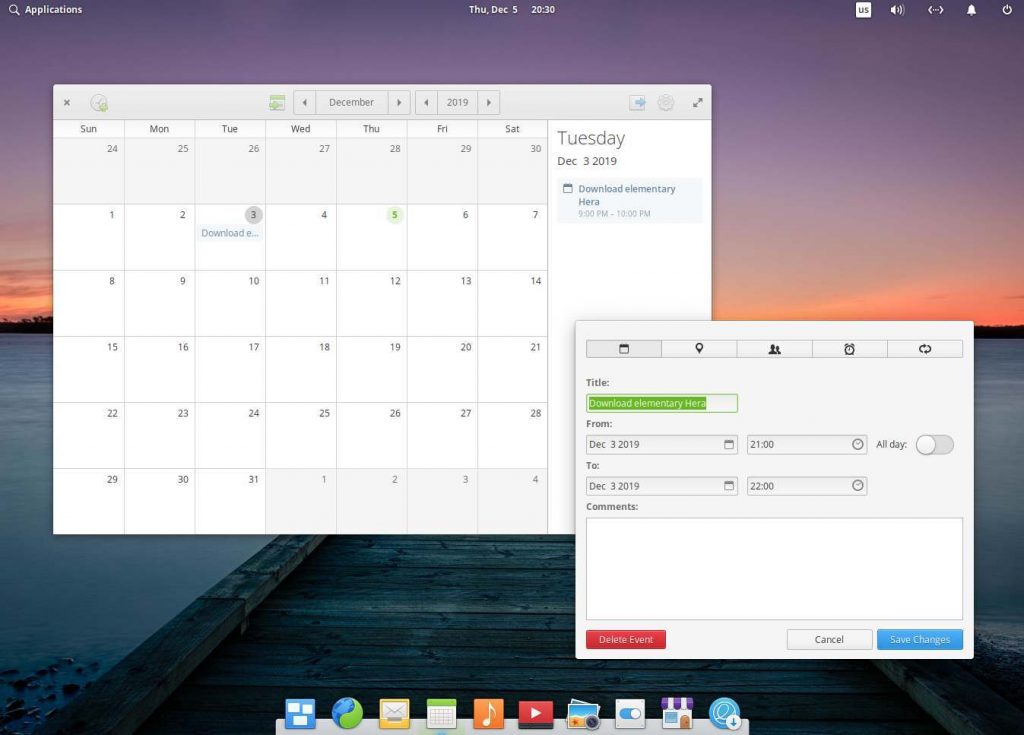
But also think of a Linux distribution like Zorin OS with the built-in desktop switcher, or KDE Plasma that has endless customization possibilities, or Ubuntu, in which you simply move the dock from the left side to the bottom of the screen and you immediately get the macOS feeling. Or you can really customize Linux so that you have an indistinguishable user interface from macOS. See the next topic for that. Or…just embrace the new and accept the joy of the journey through your new visual Linux world.
Customization
One of the great things about the Linux world is the ability to go completely crazy with the customization of your Linux environment. Literally, every part of your Linux-based operating system can be customized to your liking. Something that is much less possible with macOS. Buttons, menu bars, dock or dash, animations, effects, you name it, everything can be customized to your liking. If you have always felt the need to have more control over what your operating system can do, how it behaves, and how it looks, but you felt limited in macOS, now is your chance with Linux. There are numerous tutorials available to customize so your Linux system looks like macOS, like https://itsfoss.com/make-ubuntu-look-like-macos/ or https://fostips.com/ubuntu-22-04-look-like-macos/.
Linux app store vs Apple app store for Mac
Both Apple and Linux have app stores or app centers available, with a huge amount of great applications. But where most applications for Linux can really be obtained from those app stores, there are many applications for Apple that can also be found and downloaded outside the Apple app store. When you search for applications on the internet yourself, outside the established central app locations, you risk that certain sources and therefore the apps found are not always reliable. In general, Linux developers and Linux users swear by central repositories for their app distribution, which is much less the case for developers of macOS applications. This is for the simple reason that it costs money to have your app included in the Apple App Store, and why this store therefore does not have all the apps you want.
Your first steps in the Linux world
If you are, after almost finishing this article, a little more convinced that Linux might be a viable alternative for your computing needs or at least something you want to put some time in for further investigation, I have several informative and educational options available that can very quickly help you understand and try out Linux. I have worked hard on these options over the years and they are set up with a friendly and inviting tone of voice and the premise that you are still a Linux beginner. I currently offer of course a lot of free articles via the RealLinuxUser website, but also a free Linux Mint tutorial series, a cheap but comprehensive Zorin OS course, and my pride and joy, my first book on Linux, “Linux for the rest of us“, containing 360 pages of valuable Linux beginners and switchers information. In all of these options, I offer through several short Linux beginner tutorials, a simple starter guide for those who have never done anything with Linux and do not know exactly where to start and where to find the necessary information. In an accessible way, it guides you through the principles of Linux, finding and downloading a Linux distribution, creating a live medium, finding software, installing software, executing updates, and ensuring your internal and external devices work properly. I think they are all great and valuable starting points for your exciting new Linux journey.
Final words
I don’t have the personality to ridicule or undermine other people’s choices if they differ from my preferences. I think it is important to always listen to the reasoning of others, no matter how different. It keeps you sharp and feeds your open mind. In addition, I also think that we make the differences in the technology world often bigger than they actually are, such as the differences between operating systems. Of course, there are differences, but they are not earth-shattering and not something to have fights about, which you see too often on technical forums and the like. The choice of why you use one technology and not the other is often very personal and not always objective. Still, there may be specific reasons why you might consider leaving the familiar behind and embarking on a new journey, such as that from macOS to Linux. I hope this article has given you useful information that could help you in your decision-making process. If you decide to continue using macOS, I want you to enjoy your beautiful platform. If you decide to switch to Linux, then I welcome you to your new beautiful platform.
Have a look at my latest book on Linux, in Paperback or Kindle format.
For more info on my book click here.
When you want to buy the book click on the image below.